Request Maintenance
SDE Resources are linked to Sage 100 Business Objects. Reads (GETs) and writes (POSTs) to SDE contain the Resource as part of the JSON or XML document. Request maintenance is found in SDE Application | Developers | Request Maintenance.
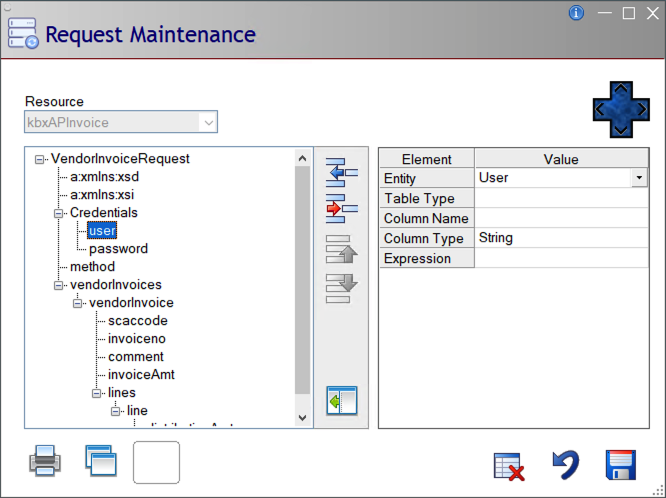
Fields
The following are the fields available on the Resource Maintenance Screen.
Resource
Select the Resource for this Request.
Request Tree View List Box
The information in the list box is read only.
Element Grid
Select an XML or JSON Element from the Request Tree View List Box, then define the element handling.
Entity
Is the row a User, Password, Main, Line, Tier, Payment, or Package.
| Selection<html> </html> | Description |
|---|---|
| User<html> </html> | Element returns the SDE User. |
| Password<html> </html> | Element returns the SDE Password. |
| Main<html> </html> | Identifies the element that contains for one or more Sage 100 entities, |
| <html> </html> | like Customers or Sales Orders. |
| Line<html> </html> | Identifies the element that contains the lines or detail for the Sage 100 |
| <html> </html> | entity identified in Main. |
| Tier<html> </html> | Identifies the element that contains the tiers for the Line identified above. |
| Payment<html> </html> | Identifies the element that contains the payments for the Main entity. |
| Package<html> </html> | Identifies the element that contains the packages for the Main entity. |
Table Type
Is this a Header, Detail, Tier or Payment table.
Column Name
Enter the Sage 100 Column Name.
Column Type
Is the data coming in a number or a string?
Expression
Enter an expression to modify the incoming data.
PxPlus Web Service
Install PxPlusSDE
Install SDE© 2024 SDE. All Rights Reserved.
